- About Us
- Services
- Technologies
Javascript Frameworks
UI/UX Design Services
Cross Platform Apps
Cloud Services
No Code
- Portfolio
- Careers
- Contact Us
- About Us
- Services
- Technologies
Javascript Frameworks
UI/UX Design Services
Cross Platform Apps
Cloud Services
No Code
- Portfolio
- Careers
- Contact Us
Blazor Development
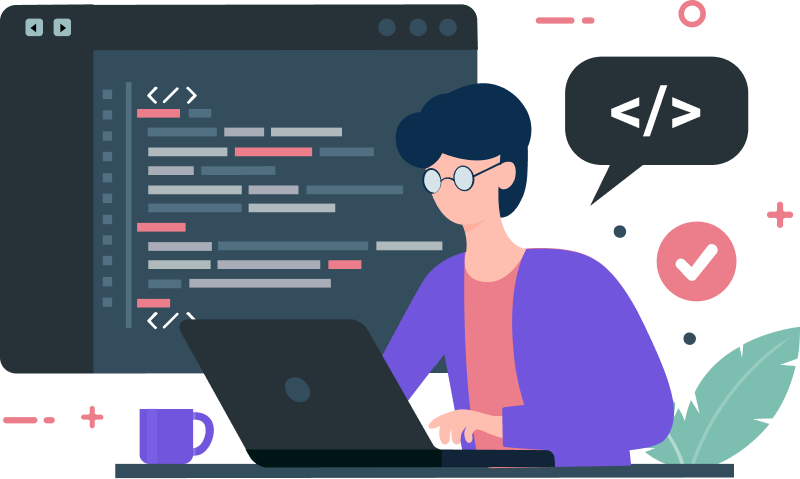
Our company creates high-performing web applications for many industries by utilizing the current foundation. Our bespoke Blazor development services allow our clients to engage customers with fully working web applications and establish a strong brand identity.
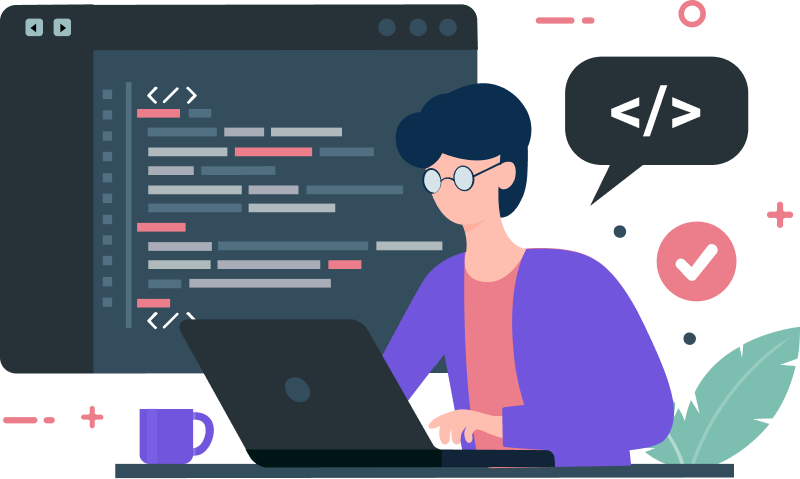
Why is Microsoft Blazor Development such a significant deal?
Using C#, CSS, HTML, and other technologies, Blazor is a client-side framework for web development that enables programmers to create cutting-edge, interactive single-page apps. It is a component of the Microsoft.NET platform, which is a full suite of frameworks for creating desktop, mobile, and web applications.
Ginilytics It Solutions can handle whatever project you have in mind because we are experts in comprehending the intricacy of Microsoft Blazor Development Services. Regardless of size or complexity, our team of skilled Microsoft Blazor developers is qualified to create flawless online apps that suit your company's needs. With our Microsoft Blazor Development Company, you may get all the web application services you need in one place, from high-level architecture design to low-level coding and debugging to deployment and maintenance.
Ginilytics It Solutions can handle whatever project you have in mind because we are experts in comprehending the intricacy of Microsoft Blazor Development Services. Regardless of size or complexity, our team of skilled Microsoft Blazor developers is qualified to create flawless online apps that suit your company's needs. With our Microsoft Blazor Development Company, you may get all the web application services you need in one place, from high-level architecture design to low-level coding and debugging to deployment and maintenance.
We Provide
Customized Blazor Development Services We Offer
Ginilytics IT Solutions offers full Blazor development services to fulfill various business goals. We used Blazor as our primary front-end framework when it was initially introduced. As of now, we are the most esteemed Blazor development team. Regardless of your need for a feature rich PWA or an intuitive SPA, our team will understand your requirements and develop the best web solution.
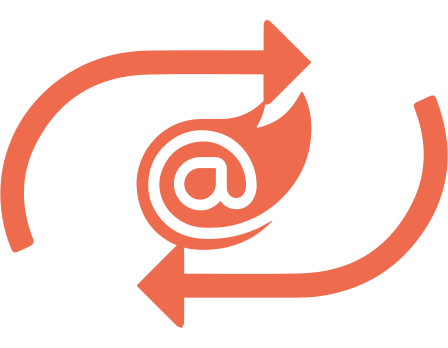
Custom Blazor Development
Ginilytics IT Solutions specializes in comprehending the requirements of its clients and providing customized Blazor-based solutions. A vast array of unique projects, including dynamic and interactive websites and web apps, can be developed by our team of Microsoft Blazor developers. We can provide dependable and secure custom Blazor solutions, regardless of the task's size or complexity.

Application Development
A variety of apps with quick reaction times, little memory utilization, and amazing performance can be developed by our Microsoft Blazor Development Company. We make sure your application is compliant with web standards by utilizing the newest technologies.
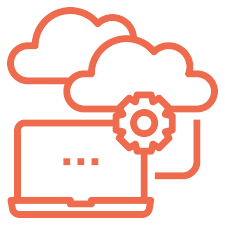
Migration Service (JavaScript to Blazor)
Our Blazor migration services are intended to facilitate a smooth and seamless switch from JavaScript to the cutting-edge framework (Blazor). To ensure you don't lose any important data, our staff will carry out a thorough migration to transfer all of the data from your website or online application.
What Is So Amazing About Microsoft Blazor?
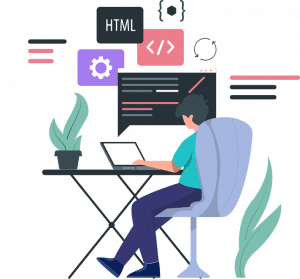
- Creating a single-page application has been transformed with Blazor and WebAssembly.
- It facilitates a seamless and easy development experience by supporting all the capabilities of a Single Page Application.
- Blazor provides performance similar to native programs by operating in a memory-safe sandboxed environment.
- To create better solutions, Blazor’s Hybrid Application combines Blazor’s native UI/Web components.
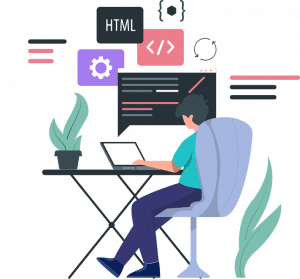
Microsoft Blazor's Endless Features!
Our Blazor development team creates custom Blazor apps to meet different business goals by utilizing all of Blazor’s functionalities. Because of this, we provide comprehensive Microsoft Blazor Development Services that let you explore countless options.
Component-based Web UIs
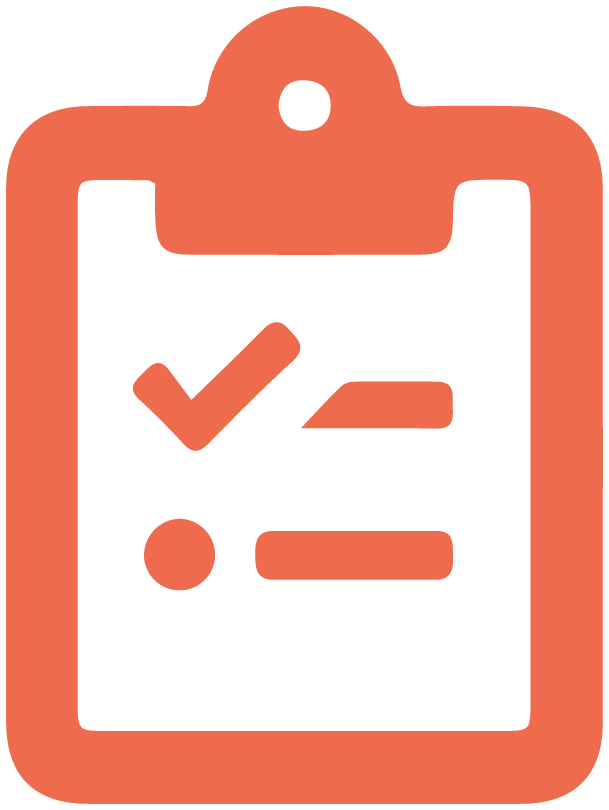
Blazor Components, HTML, CSS, and C# take the role of JavaScript as the fundamental building blocks for creating an amazing online user experience. These parts are flexible and adaptable, fitting into a variety of roles.
Data Binding

By using an HTML Bind attribute with a field, property, or Razor expression value, components and DOM elements can be coupled using Blazor’s data binding features. Blazor offers a wide range of binding options, including one-way, two-way, and event binding!
State Management
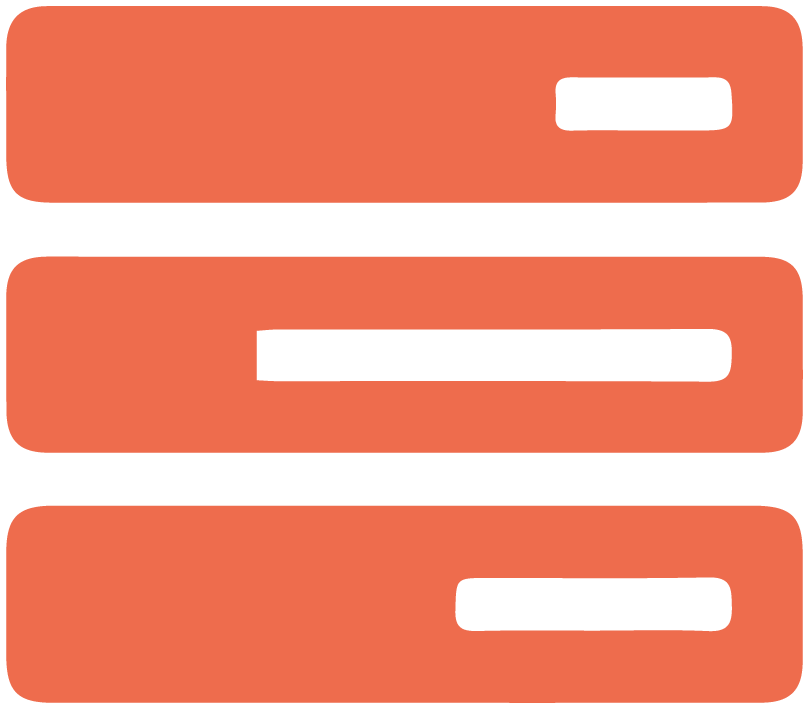
Blazor’s stateful application development capabilities are an additional benefit when creating web applications. The ability to call JavaScript functions from.NET methods and vice versa is a special feature of Blazor. As a result, these applications can simply save the end-user’s current state in the memory of the server.
Dependency Injection

Dependency injection is supported by Blazor for both server applications and Web Assembly. Developers who wish to use a loosely connected design in their apps, dependency injection is a useful tool. Blazor’s use of the Dependency Injection technique to the Server-based projects and the WebAssembly application enhances reusability, testability, and maintainability.
Steps we follow to develop Web projects

1. Define project scope
The first stage in beginning a project is requirement analysis; it is crucial to understand the problem we are trying to solve and the target audience before moving forward with development. A strong business requirement document will save us time and assist us at every stage of the development process.
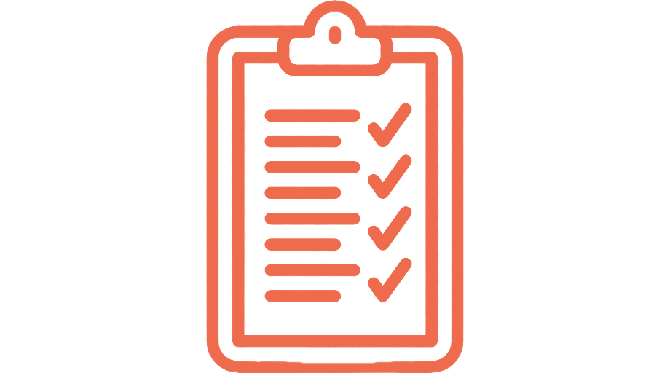
2. Create a project plan
We will construct the appropriate sprint plan in this step, along with a thorough work analysis that will enable us to meet milestones. The Project Manager will now build Feature Items based on requests from the Product Owner, Customer, Market, and Project Requirements within Jira or any other project management platform.

3. UI/UX
We will now start working on the application’s UI/UX. The user interface (UI) is the part of an application that allows users to interact with it successfully. We create elegant designs with a rich user interface that guarantees user satisfaction.
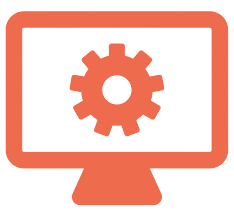
4. Assign a cross functional team
In this step firstly we will analyze the application user base and size of application and then design the best architecture for application. The development team will turn the wireframe and HTML into a real-time application after the application architecture is complete.
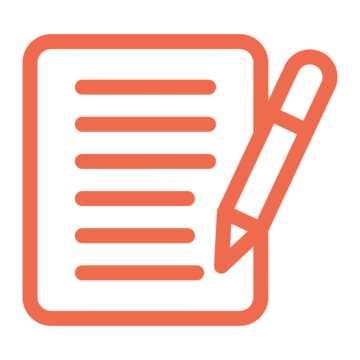
5. Deployment & Testing
When development begins, a staging environment will be set up (the application is deployed using continuous integration and deployment; CI/CD). Here, the testing team will test the application; and be responsible for usability, stability, and security of application. If any issues are discovered, they will report them on Jira or another project management platform, after that the development team will take the necessary steps to fix them.
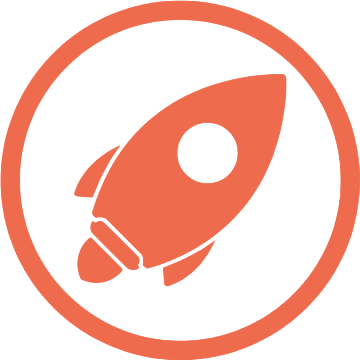
6. Launch
The IT staff will release the finished and well tested application onto the production environment, where users may access it in real time. We also offer free of cost after support for initial start with negligible fee afterward.
Testimonials
I love working with Noah and his team because of their “can-do” attitude and enthusiasm in solving the most complex of the tasks.
With GiniLytics, I know that my clients are in good hands.
Did a fantastic job and the website was delivered on time. The website now loads very quickly with the new components. Kumar is quite skilled with .NET and with API / component integration. We needed to have the website integrated with Twilio and with faster components for CC processing and PDF delivery. Kumar did this very quickly and was communicative all throughout the process. A++ job

Kumar and his team did a great job communicating with us clearly and learning our app. They quickly and efficiently worked through the issue and resolved our issue, even after being presented with multiple challenges out of their control. We were impressed by their ability to understand our requirements the first time around.

A great worker. Very knowledgeable, approachable and responsive. We were lucky to find such great talent and we hope to work with Pralyankar (Kumar) again very soon. Highly recommended.

Kumar has done an excellent job converting our algorithms and code into Visual Studio. Highly recommend and would hire again!
This team was very good and efficient when working on the project. The project was complete with above expected results.

A fantastic team of developers and leaders who have a lot to offer in terms of taking my business to the next level using facts, figures, and data. I am proud to work with GiniLytics.

Noah and the team at Ginilytics (shout out to Krista) guided me through the process of creating my new counseling and coaching website!
Having never built a website and feeling very tech insecure--Noah offered expert help that made the process flow with ease. Noah and the Team's Communication was excellent! Noah's patience, kindness and expertise along the way helped me create a website which reflects exactly the effect I was hoping for!
Thank you Ginilytics!
I want to thank GiniLytics and the team for their promptness and professionalism throughout the procedure.
Working with them was enjoyable, and I would especially like to thank Kumar for providing us with regular updates
on the project's status through his progress reports. Any development that is effective must have excellent
client-project manager communication, and their team demonstrated this.
Kumar was very pleasant to work with. From his 15+ years of experience, he is very knowledgeable, especially about certain aspects of the U.S. Healthcare industry that we needed. He was easy to work with and has partnered up with an awesome team in the U.S. I look forward to GiniLytics's progress as a company in the coming months. He took pride in the visual layout and quality of his deliverables, was always available and then some for meetings on the US ET schedule, including some fairly late meetings for him. The project was completed on time successfully even though there were a couple of weekend hours also extended. He was incredibly open to feedback, growth and learning how to improve as a professional and as a software architect.

Take Your Business to the Next Level
Ready to take a transformative journey with GiniLytics IT Solutions? Contact us today to discover how GiniLytics can propel your business toward greater efficiency, innovation, and success.
© Copyright 2025 by GiniLytics IT Solutions. All Rights Reserved.





